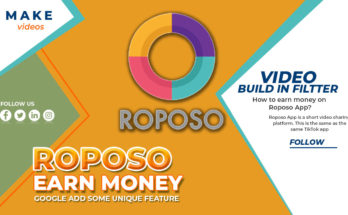Clubhouse appWhat is Clubhouse? How to create an account on Clubhouse app? How to get clubhouse invite link? Hello friends, in today’s article, I will give complete information about clubhouse app.
Everyone uses social media such as Facebook, WhatsApp, Instagram, telegram, etc. But do you know that at this time another social media platform is becoming quite popular on the internet.
The name of that social media is clubhouse. Let’s take complete information about Clubhouse.
Contents
What is clubhouse?

Clubhouse is a social media platform like the rest of the social media. But this is a slight difference from other social platforms.
Clubhouse is a voice chatting app. The Clubhouse app was launched in April 2020 itself. But at that time it was available only for iOS devices.
However, on 20 May 2021, the clubhouse app was officially launched for the Android platform as well. Right now this app has been launched for the android platform only 40 days.
But still this app has become popular at this time. If we talk about the rating of that app, then the rating of this app is 4 star out of 5 star on google play store. Which is very nice.
Not only this, the clubhouse app has been downloaded by more than 5 million people on google play store so far.
If you also want to use this app then you can download it from google play store.
Feature Of Clubhouse App
This app gets to see many unique features which are not seen in any other social media platform or application. Let us know about the amazing feature of clubhouse application one by one.
- You can only do voice chat on Clubhouse application. You do not get to see the option of text chatting on this app. Meaning that with the help of this app you can talk to your friends or anyone with the help of voice message only.
- Just as we have the option to follow each other on Instagram, in the same way we also get the option to follow on the clubhouse app. You can follow each other.
- And a special thing about this app is that this app is used by big business man of the world. And they talk through live voice chat. You can listen to them by joining their room.
- When you join this app then you get invite link which means you can invite any of your five friends to this app.
How to Create Account on Clubhouse App?
Everyone can download this app but not everyone can use it. You will need an invitation link to use this app.
We can take invite link from any of your active friends on this app. You cannot create an account on this clubhouse application without an invite link.
If you have got an invite link then you can download this app by clicking on that invite link. After downloading, verify your mobile number and email. Now select your username.
After this your account will be ready. Now setup your profile. Now you can use this app.
And you can do voice chat with your friends by creating your own room (private or social) on this app.
Conclusion
So friends, in today’s article, I have told you about a new social media platform application – whose name is clubhouse. I hope you liked today’s article “How to join club house in 2021”.